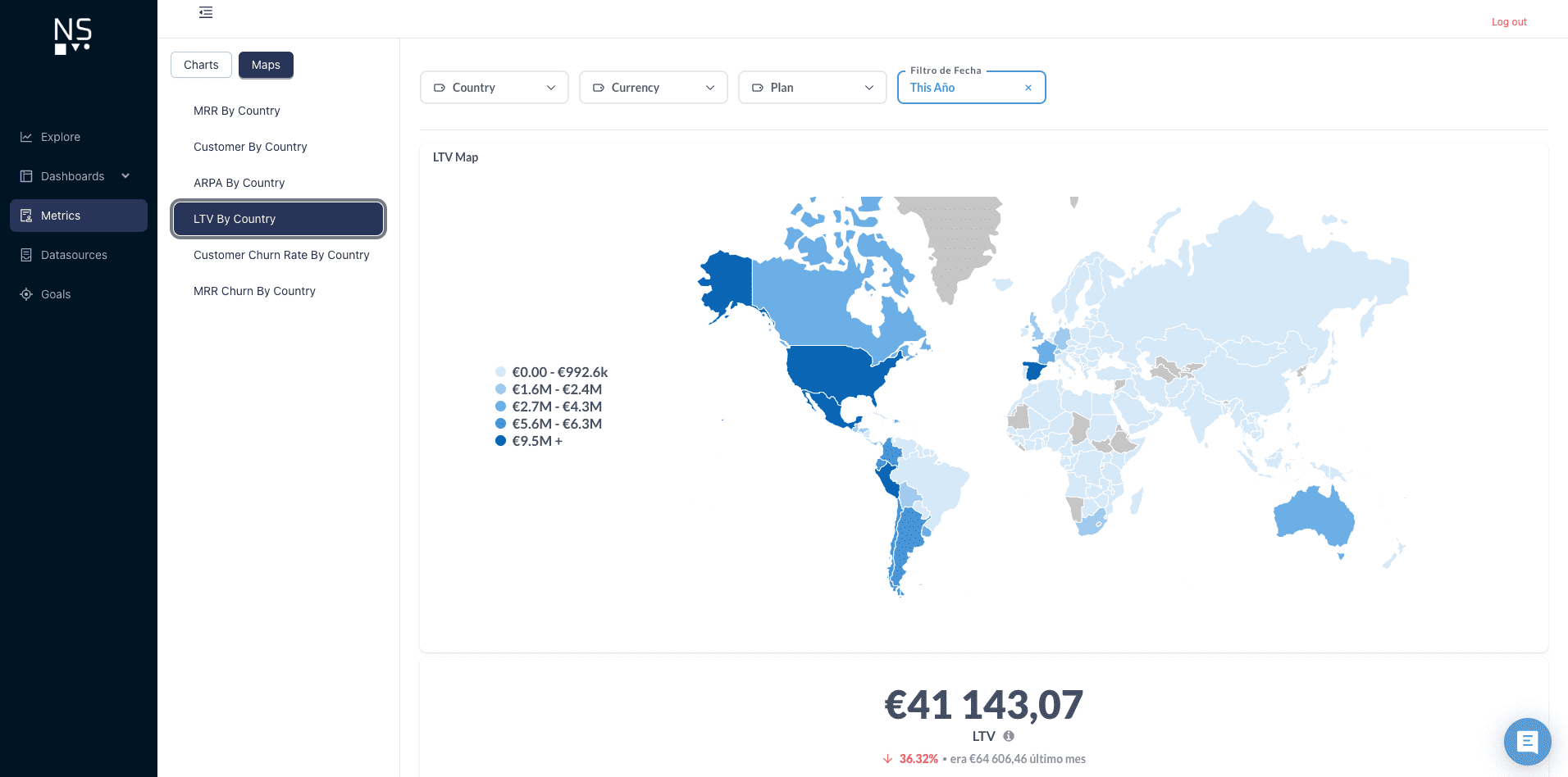In the complex and dynamic world of business, financial management stands as a cornerstone of success. For Chief Financial Officers (CFOs) and finance professionals, the tools used to analyze, report, and forecast financial data are vital. This is where CFO dashboard Excel templates, CFO monthly report templates, and comprehensive CFO report templates come into play. These tools are not just facilitators of data presentation; they are the lenses through which financial health is assessed and future strategies are shaped.
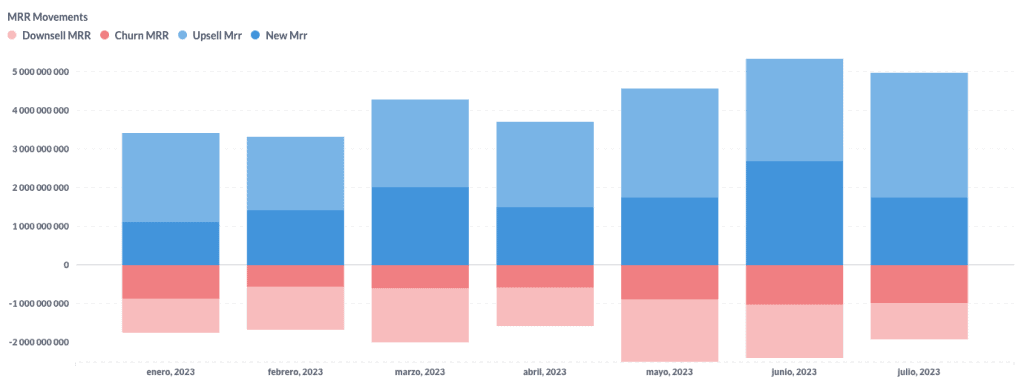
A CFO dashboard is a powerful tool that offers a visual snapshot of an organization’s financial health. It presents key financial metrics at a glance, enabling CFOs and other decision-makers to grasp complex data sets quickly. These dashboards are essential in monitoring the company’s performance against its financial goals and making informed decisions.
Excel, with its versatile and user-friendly interface, serves as an excellent platform for building a CFO dashboard. The key components of a CFO dashboard in Excel include:
A CFO monthly report is a detailed document covering a business’s financial performance over a month. This report typically includes:
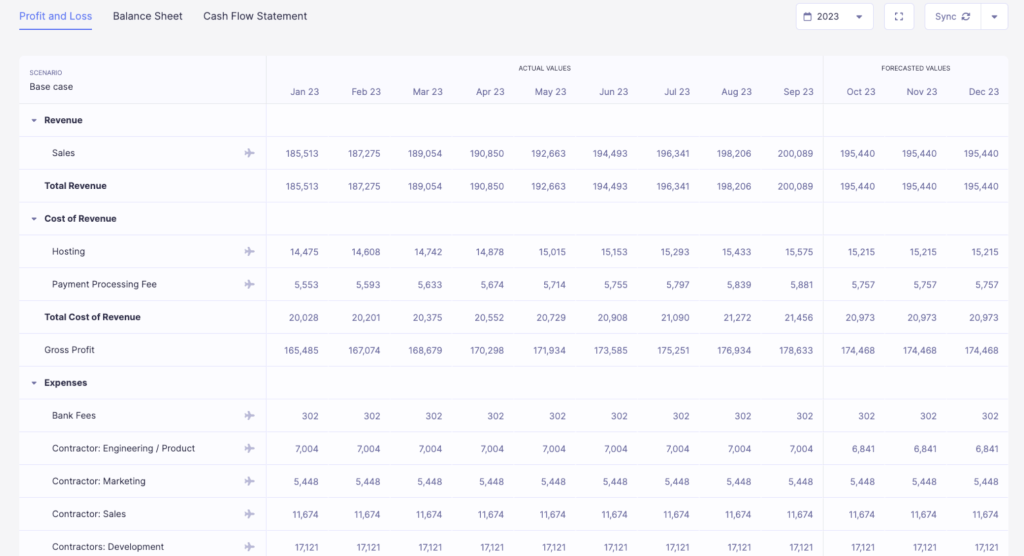
Beyond monthly reports, a comprehensive CFO report encompasses broader financial insights. It should be clear, accurate, and detailed, providing an all-encompassing view of the company’s financial position. The template must be designed to cover all vital financial aspects, from operational costs to revenue generation strategies.
we offer frre and premium cfo dashboards template check it here
Every business has unique financial reporting needs. Therefore, customizing your CFO dashboard and report templates is crucial. This involves adjusting the templates to reflect specific financial metrics relevant to your business and ensuring scalability as your business grows.
For enhanced effectiveness, CFO dashboards and reports should be integrated with other business systems like ERP (Enterprise Resource Planning) and CRM (Customer Relationship Management). This integration ensures data accuracy and provides real-time financial insights, making the CFO’s role more strategic and data-driven.
Regular maintenance and updating of CFO dashboards and reports are crucial. This includes ensuring data accuracy, updating the templates with the latest financial metrics, and continually aligning them with the company’s changing financial strategies.
To maximize the potential of CFO Excel templates, CFOs and finance teams should seek ongoing training and resources. This can be through online courses, webinars, workshops, and other educational materials that keep them abreast of the latest financial management practices and Excel features.
In conclusion, CFO dashboard Excel templates, CFO monthly report templates, and comprehensive CFO report templates are indispensable tools in the arsenal of modern financial management. They provide clarity, aid strategic decision-making, and ensure a firm grip on the financial pulse of an organization. By choosing the right templates, customizing them to fit specific business needs, and integrating them with other business systems, CFOs can significantly enhance their effectiveness in steering their organizations towards financial success.
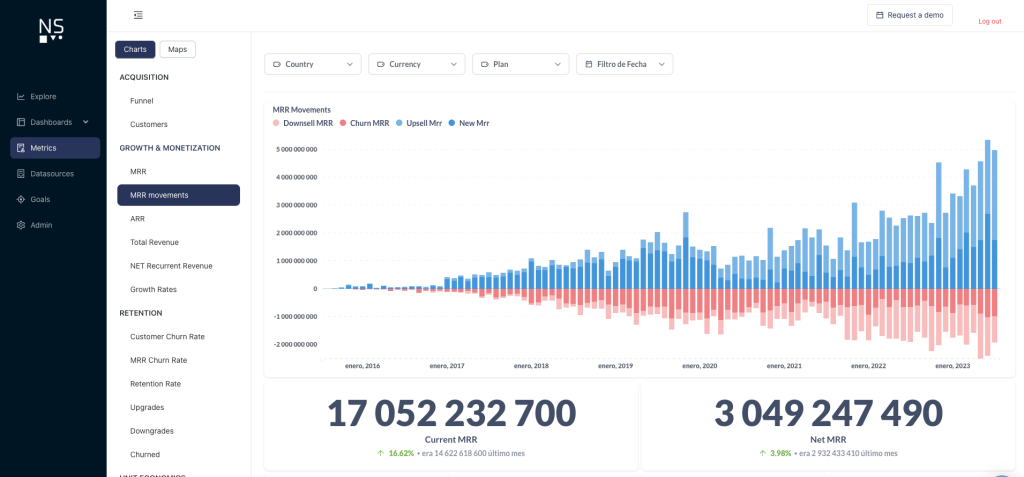
A CFO Dashboard Excel Template is a tool used by Chief Financial Officers to visualize key financial metrics and data in an easily understandable format. It helps in monitoring and analyzing the financial health of an organization effectively.
CFO Monthly Report Templates are essential for providing a detailed overview of a company’s financial status over a month. They include important metrics and analyses, aiding CFOs in making informed financial decisions and strategies.
Yes, CFO Report Templates are highly customizable. You can adjust these templates to reflect specific financial metrics relevant to your business and ensure they align with your company’s unique reporting needs and goals.
Yes, there are many free CFO Dashboard Excel Templates available online. These are suitable for small to medium-sized businesses and provide basic functionalities for financial tracking and reporting.
Integrating a CFO Dashboard with other business systems, like ERP and CRM, involves aligning the data inputs and outputs between these systems. It often requires technical expertise to ensure seamless data flow and accurate reporting.
Best practices include regular data verification for accuracy, updating the financial metrics according to current business needs, and ensuring the dashboard aligns with the latest financial strategies and goals of your organization.
Training resources can be found in online courses, webinars, workshops, and through financial management software providers. These resources offer insights and skills on using Excel effectively for financial reporting and analysis.